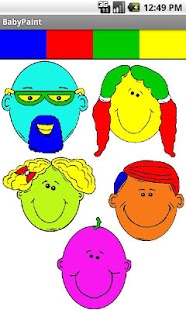BabyPaint 1.5
Free Version
Publisher Description
BabyPaint / Baby Paint is a free painting program for babies and kids, with a variety of sketches to paint on. Kids will love coloring the different themed images.
There allready exists similar apps on the market, but most of these are ruined by the fact that it displays ads during painting. In this app, when you select an image and press Start painting and hand over your phone to your kid, you will not receive any more ads until next time you start the app.
Other features:
-You may set painting animations for the flood-fill algorithm (menu button while painting)
-Only 150kb download.
-New experimental custom image selector. Note that it may take some time to process, and you probably must dilate the images some to close gaps between edges. Will be improved in later versions.
Save painted image to SD card will also appear in a later version.
About BabyPaint
BabyPaint is a free app for Android published in the Arcade list of apps, part of Games & Entertainment.
The company that develops BabyPaint is runholen. The latest version released by its developer is 1.5. This app was rated by 1 users of our site and has an average rating of 5.0.
To install BabyPaint on your Android device, just click the green Continue To App button above to start the installation process. The app is listed on our website since 2012-09-13 and was downloaded 4 times. We have already checked if the download link is safe, however for your own protection we recommend that you scan the downloaded app with your antivirus. Your antivirus may detect the BabyPaint as malware as malware if the download link to com.plasma.baby.paint is broken.
How to install BabyPaint on your Android device:
- Click on the Continue To App button on our website. This will redirect you to Google Play.
- Once the BabyPaint is shown in the Google Play listing of your Android device, you can start its download and installation. Tap on the Install button located below the search bar and to the right of the app icon.
- A pop-up window with the permissions required by BabyPaint will be shown. Click on Accept to continue the process.
- BabyPaint will be downloaded onto your device, displaying a progress. Once the download completes, the installation will start and you'll get a notification after the installation is finished.